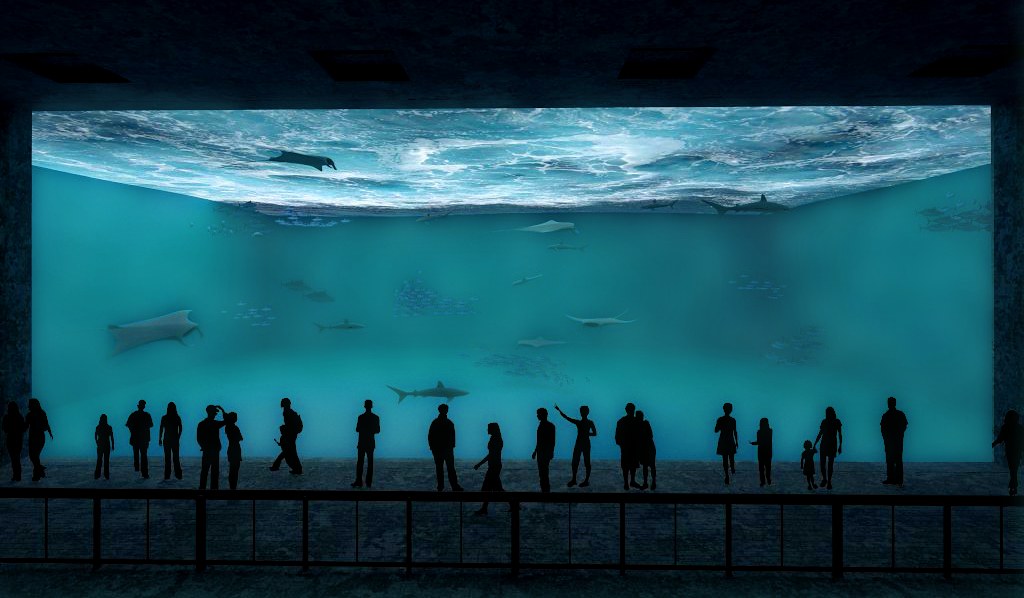
This is a test render featuring a facsimile of the Okinawa Churaumi Aquarium Kuroshio Sea tank. The tank is roughly the same dimensions, though the rendering was more of an exercise in working out large aquarium displays with the Kuroshio Sea tank used as a reference. The tuna, sharks, and manta rays, are all from the SketchUp 3D Warehouse and worked out well with some modifications.
Mini-Tutorial: Common Problems with Vray When Importing Components into SketchUp 7.
When importing models others have made, there are several problems you might run into.
1. The model was made out of scale - either far too large, or too small.
Solution: Since these objects are usually grouped, double click on it to enter the group, select all components (Ctrl + A) then use the tape measure tool to click on two points. For the sharks, I went nose to tail, then typed in 2 meters. A dialouge will pop-up asking you if you want to resize the component - click ok and you should have a 2 meter long shark.
2. Imported objects are not showing up when rendering in Vray.
Solution: For whatever reason, you sometimes need to ungroup or "explode" models and regroup them. For the tuna, none were showing up. So I exploded one - one time and it finally showed up. After exploding the group, the rectangular plane used to project material onto the tuna showed up. Simply delete this.
Tip: It is a good idea to get into the habit of testing imported models and how they render in Vray before getting too carried away with integrating them into your model. Had I tested the tuna I imported BEFORE making elaborate schools of them, I would not have had to delete them all and redo them with "fixed" tuna models that would show up in Vray.
Mini-Tutorial: Common Problems with Vray When Importing Components into SketchUp 7.
When importing models others have made, there are several problems you might run into.
1. The model was made out of scale - either far too large, or too small.
Solution: Since these objects are usually grouped, double click on it to enter the group, select all components (Ctrl + A) then use the tape measure tool to click on two points. For the sharks, I went nose to tail, then typed in 2 meters. A dialouge will pop-up asking you if you want to resize the component - click ok and you should have a 2 meter long shark.
2. Imported objects are not showing up when rendering in Vray.
Solution: For whatever reason, you sometimes need to ungroup or "explode" models and regroup them. For the tuna, none were showing up. So I exploded one - one time and it finally showed up. After exploding the group, the rectangular plane used to project material onto the tuna showed up. Simply delete this.
Tip: It is a good idea to get into the habit of testing imported models and how they render in Vray before getting too carried away with integrating them into your model. Had I tested the tuna I imported BEFORE making elaborate schools of them, I would not have had to delete them all and redo them with "fixed" tuna models that would show up in Vray.
